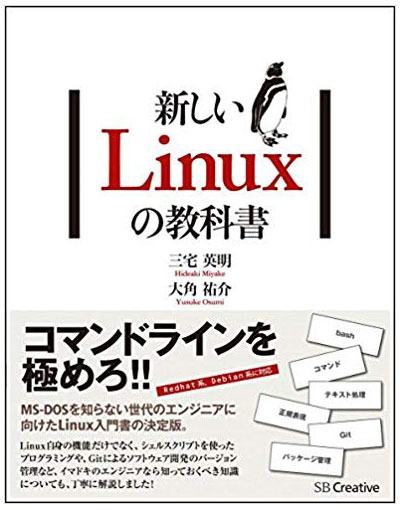この記事には広告を含む場合があります。
記事内で紹介する商品を購入することで、当サイトに売り上げの一部が還元されることがあります。
目次
CentOS7 と Ubuntu のホスト名の確認と変更の方法は同じ
サーバーのホスト名に関する設定方法が、CentOS7 から Ubuntu と同じ手順となりました。
そこで CentOS と Ubuntuのホスト名の確認方法、および設定変更の手順をまとめて確認していきます。
※サンプルの実行例は、CentOS7 と Ubuntu18.04 で実行したものです。
Linux のホスト名の確認方法
Linuxのホスト名を確認するコマンドは「hostname」と「hostnamectl」、「cat /etc/hostname」の3つあります。個人的におすすめするコマンドは
です。
ホスト名を確認するコマンド一覧
| コマンド名 | 説明 |
|---|---|
| hostname | 現在設定されているサーバーのホスト名を返す |
| hostnamectl | 一時的なホスト名、及び恒久的なホスト名を含む詳細な情報を返す |
| cat /etc/hostname | 恒久的なサーバーのホスト名を返す |
Ubuntuの実行サンプル
|
1 2 3 4 5 6 7 8 9 10 11 12 13 14 |
root@example:# cat /etc/hostname example.com root@example:# hostname example.com root@example:# hostnamectl Static hostname: example.com Icon name: computer-vm Chassis: vm Machine ID: 99b6e13d89181be53b370842c27d788e Boot ID: 9fd3d4b9b0348194a007279cc1ec30c9 Virtualization: xen Operating System: Ubuntu 18.04.1 LTS Kernel: Linux 4.15.0-1029-aws Architecture: x86-64 |
CentOSの実行サンプル
|
1 2 3 4 5 6 7 8 9 10 11 12 13 14 15 |
[root@example]# cat /etc/hostname example.com [root@example]# hostname example.com [root@hostname]# hostnamectl Static hostname: example.com Icon name: computer-vm Chassis: vm Machine ID: b88de3cc38e3f0d09ef2110a07b210c1 Boot ID: 0e389dd15cf59561bfb495beb564b740 Virtualization: xen Operating System: CentOS Linux 7 (Core) CPE OS Name: cpe:/o:centos:centos:7 Kernel: Linux 3.10.0-862.3.2.el7.x86_64 Architecture: x86-64 |
ホスト名を確認するコマンドの違い
ホスト名を確認するコマンドには差異があり、ホスト名を一時的に変更するコマンド「hostname (ホスト名)」を実行すると差異がよく分かります。
ホスト名を取得する「hostname」コマンドは、一時的なホスト名が設定されているときは一時的なホスト名。一時的なホスト名が設定されていないときは恒久的なホスト名を返していることが分かります。
|
1 2 3 4 5 6 7 8 9 10 11 12 13 14 15 16 17 18 19 20 21 |
[root@hostname]# hostname hostname [root@hostname]# cat /etc/hostname hostname [root@hostname]# hostname example.com [root@hostname]# hostname example.com [root@hostname]# cat /etc/hostname hostname [root@hostname]# hostnamectl Static hostname: hostname Transient hostname: example.com Icon name: computer-vm Chassis: vm Machine ID: b30d0f2110ac3807b210c19ede3ce88f Boot ID: 9561bf5b094740e389dd15beb564bcf5 Virtualization: xen Operating System: CentOS Linux 7 (Core) CPE OS Name: cpe:/o:centos:centos:7 Kernel: Linux 3.10.0-862.3.2.el7.x86_64 Architecture: x86-64 |
Linux のホスト名の変更方法
Linuxのホスト名を変更する方法は「hostname (ホスト名)」コマンドと「hostnamectl set-hostname (ホスト名)」コマンド、「/etc/hostname」を編集する3つあります。個人的におすすめする方法は
のコマンドを実行する方法です。
ホスト名の変更方法一覧
| 変更方法 | 説明 |
|---|---|
| 「hostname (ホスト名)」 コマンド |
一時的なホスト名の変更を行います。 サーバーの停止を行うまではホスト名として機能しますが、 サーバーが再起動したときは恒久的なホスト名に戻ります。 |
| 「hostnamectl set-hostname (ホスト名)」 コマンド |
恒久的なホスト名の変更を行います。 |
| 「/etc/hostname」 ファイルの編集 |
恒久的なホスト名の変更を行います。 |
実行サンプル
|
1 2 3 4 5 |
root@hostname:# cat /etc/hostname hostname root@hostname:# hostnamectl set-hostname example.com root@hostname:# cat /etc/hostname example.com |
さいごに
ホスト名の確認・変更を行うときは「hostnamectl」を利用することをおすすめします。CentOS7 から Ubuntu と同じ手順になったため環境に依存しなくても良いのもうれしい限りです。
ただホスト名の変更するとき、「hostnamectl」コマンドをおすすめしているものの、個人的には「/etc/hostname」を直接編集することが一番多い気がしていますが(笑)