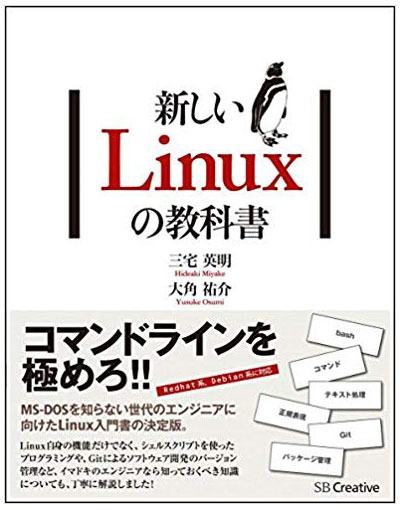この記事には広告を含む場合があります。
記事内で紹介する商品を購入することで、当サイトに売り上げの一部が還元されることがあります。
AWS の SSL 証明書をメール認証で更新する
AWS が提供する ACM(AWS Certificate Manager) の無料 SSL は各自が購入、及び手動でインポートした SSL 証明書以外は自動で有効期限が更新されます。ただ AWS のシステムから利用中の状況が見えにくい場合に手動の更新を求めてられます。
今回は以前に ACM で発行した SSL 証明書の手動更新を求められたため、通知されたメールや内容を確認していきます。
AWS からの SSL 証明書の自動更新失敗の通知
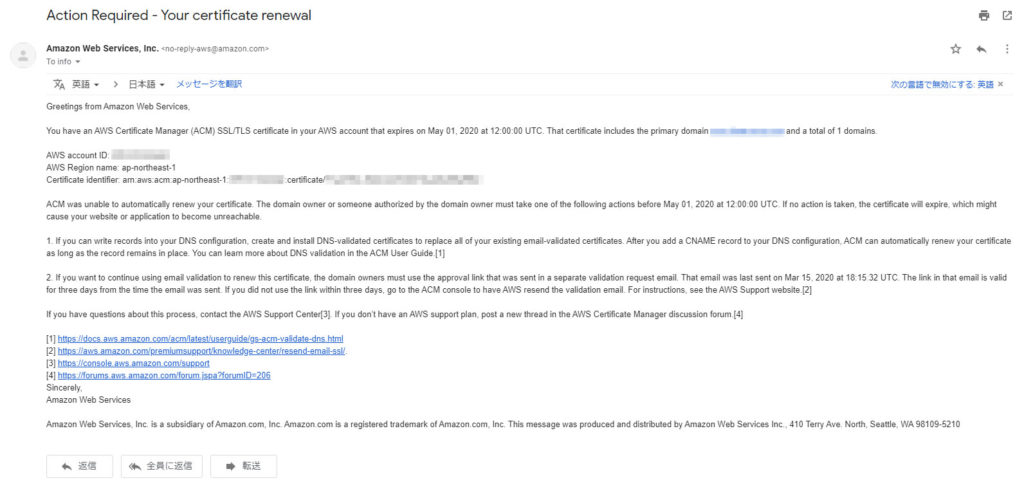
AWS から「ACM の SSL 証明書を自動的には更新できませんでした。」との通知メールが届きました。
内容は下記の通りです。
Action Required – Your certificate renewal
Greetings from Amazon Web Services,
You have an AWS Certificate Manager (ACM) SSL/TLS certificate in your AWS account that expires on May 01, 2020 at 12:00:00 UTC. That certificate includes the primary domain www.******.jp and a total of 1 domains.
AWS account ID: ************
AWS Region name: ap-northeast-1
Certificate identifier: arn:aws:acm:ap-northeast-1:************:certificate/********-****-****-****-************ACM was unable to automatically renew your certificate. The domain owner or someone authorized by the domain owner must take one of the following actions before May 01, 2020 at 12:00:00 UTC. If no action is taken, the certificate will expire, which might cause your website or application to become unreachable.
1. If you can write records into your DNS configuration, create and install DNS-validated certificates to replace all of your existing email-validated certificates. After you add a CNAME record to your DNS configuration, ACM can automatically renew your certificate as long as the record remains in place. You can learn more about DNS validation in the ACM User Guide.[1]
2. If you want to continue using email validation to renew this certificate, the domain owners must use the approval link that was sent in a separate validation request email. That email was last sent on Mar 15, 2020 at 18:15:32 UTC. The link in that email is valid for three days from the time the email was sent. If you did not use the link within three days, go to the ACM console to have AWS resend the validation email. For instructions, see the AWS Support website.[2]
If you have questions about this process, contact the AWS Support Center[3]. If you don’t have an AWS support plan, post a new thread in the AWS Certificate Manager discussion forum.[4] [1] https://docs.aws.amazon.com/acm/latest/userguide/gs-acm-validate-dns.html
[2] https://aws.amazon.com/premiumsupport/knowledge-center/resend-email-ssl/.
[3] https://console.aws.amazon.com/support
[4] https://forums.aws.amazon.com/forum.jspa?forumID=206
Sincerely,
Amazon Web ServicesAmazon Web Services, Inc. is a subsidiary of Amazon.com, Inc. Amazon.com is a registered trademark of Amazon.com, Inc. This message was produced and distributed by Amazon Web Services Inc., 410 Terry Ave. North, Seattle, WA 98109-5210

ACM 管理画面にある該当のドメインを確認すると「検証保留中」の文字が表示されていました。
ACM の SSL 証明書の手動更新
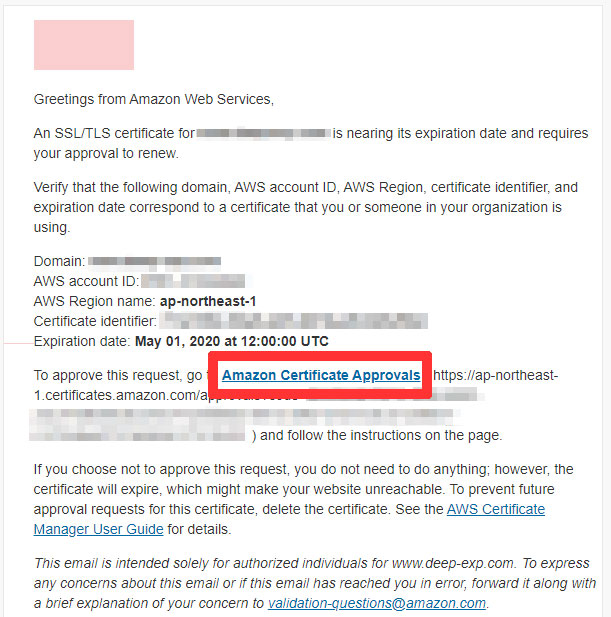
ACM 管理画面のアクションにある「検証 E メールの再送信」ボタンをクリックすると上記のような認証メールが
・Whois に記載されたテクニカル担当者
・Whois に記載された管理者の連絡先
・administrator@[ドメイン名] ・hostmaster@[ドメイン名] ・postmaster@[ドメイン名] ・webmaster@[ドメイン名] ・admin@[ドメイン名]
宛に届きます。SSL の更新処理を継続する場合は、メール内にある「Amazon Certificate Approvals」をクリックします。
ちなみに ACM による SSL 証明書の発行について、コチラで詳細に説明していますので確認してみて下さい。
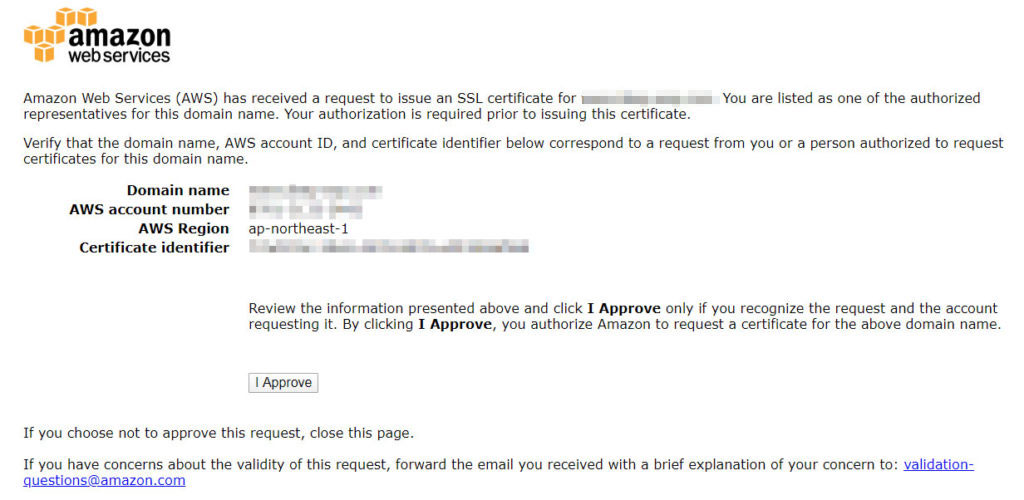
本当に SSL 証明書を発行しても良いかの確認画面が表示されますので、「I Approve」ボタンをクリックして SSL 証明書の発行許可を与えます。
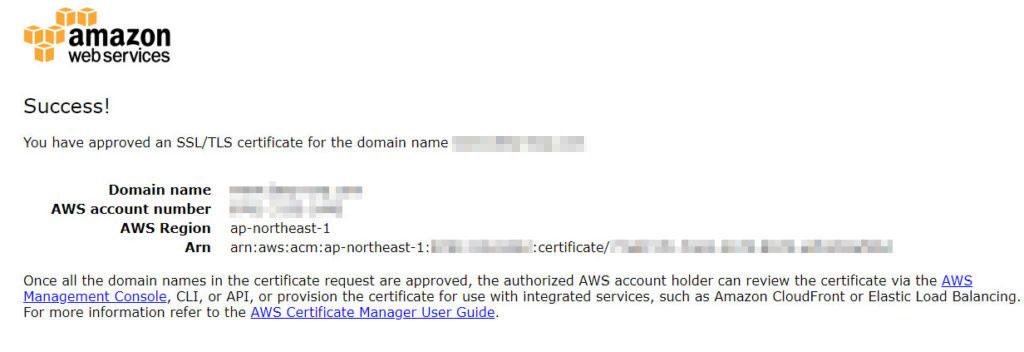
「Success!」画面に遷移できると SSL 証明書の更新作業が完了です。
さいごに
SSL 証明書の更新は忘れがちな作業です。僕だけかも知れませんが(汗)
特に ACM で設定した SSL は自動で更新されると思い込んでいると足元を救われる可能性があるので十分にご注意ください。