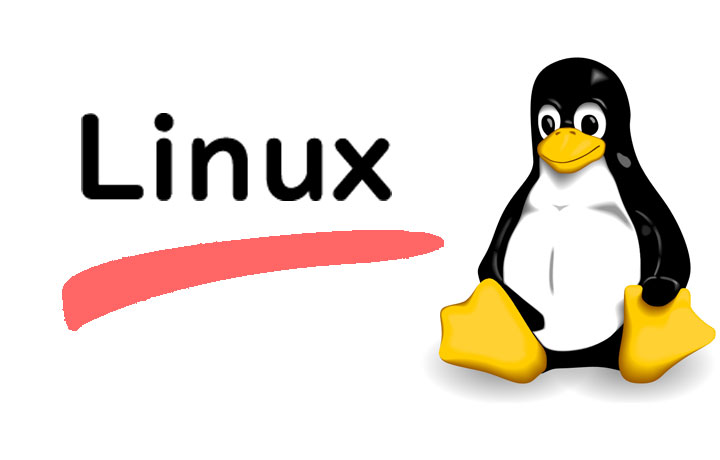この記事には広告を含む場合があります。
記事内で紹介する商品を購入することで、当サイトに売り上げの一部が還元されることがあります。
目次
ディレクトリまたはファイルのパーミッションの一括変更
Linux 環境で作業を行っているとパーミッションを一括で変更したいことがあります。
作業を行っていると色々なパーミッションのファイルが混在していたり、キャッシュの階層のパーミッションに書き込み権限がなかったりと、権限の問題に遭遇します。そんな問題を解決するディレクトリやファイルのパーミッションを一括で変更する方法をお伝えします。
パーミッションの変更方法
まずはパーミッションを一括で変更する基本的なコマンドを紹介します。その後に「ディレクトリのみパーミッションを一括で変更する」コマンドと「ファイルのみパーミッションを一括で変更する」コマンドも記載します。
サンプルの書式
chmod -R [権限] [パス]
パーミッションを一括で変更するときは、chmod コマンドに「R」オプションを設定して、コマンドを実行します。
サンプルの実行例
|
1 2 3 4 5 6 7 8 9 10 11 12 13 14 |
[hoge@hostname]# chmod -R 755 testdir [hoge@hostname]# ls -la total 0 drwxr-xr-x. 3 hoge hoge 21 Feb 22 01:16 . drwx------. 4 hoge hoge 106 Feb 22 01:14 .. drwxr-xr-x. 2 hoge hoge 56 Feb 22 01:16 testdir [hoge@hostname]# cd testdir/ [hoge@hostname]# ls -la total 0 drwxr-xr-x. 2 hoge hoge 56 Feb 22 01:16 . drwxr-xr-x. 3 hoge hoge 21 Feb 22 01:16 .. -rwxr-xr-x. 1 hoge hoge 0 Feb 22 01:14 test1.txt -rwxr-xr-x. 1 hoge hoge 0 Feb 22 01:14 test2.php -rwxr-xr-x. 1 hoge hoge 0 Feb 22 01:15 test3.rb |
ディレクトリのパーミッションを一括で変更する
サンプルの書式
find [パス] -type d | xargs chmod [権限]
サンプルの実行例
|
1 2 3 4 5 6 7 8 9 10 11 12 13 14 15 |
[hoge@hostname]# find testdir/ -type d | xargs chmod 705 [hoge@hostname]# ls -la total 0 drwxr-xr-x. 3 hoge hoge 21 Feb 22 01:16 . drwx------. 4 hoge hoge 106 Feb 22 01:14 .. drwx---r-x. 3 hoge hoge 70 Feb 22 01:32 testdir [hoge@hostname]# cd testdir/ [hoge@hostname]# ls -la total 0 drwx---r-x. 3 hoge hoge 70 Feb 22 01:32 . drwxr-xr-x. 3 hoge hoge 21 Feb 22 01:16 .. drwx---r-x. 2 hoge hoge 6 Feb 22 01:32 subdir -rw-------. 1 hoge hoge 0 Feb 22 01:14 test1.txt -rw-------. 1 hoge hoge 0 Feb 22 01:14 test2.php -rw-------. 1 hoge hoge 0 Feb 22 01:15 test3.rb |
ファイルのパーミッションを一括で変更する
サンプルの書式
find [パス] -type f | xargs chmod [権限]
サンプルの実行例
|
1 2 3 4 5 6 7 8 9 10 11 12 13 14 15 |
[hoge@hostname]# find testdir/ -type f | xargs chmod 600 [hoge@hostname]# ls -la total 0 drwxr-xr-x. 3 hoge hoge 21 Feb 22 01:16 . drwx------. 4 hoge hoge 106 Feb 22 01:14 .. drwxr-xr-x. 3 hoge hoge 70 Feb 22 01:32 testdir [hoge@hostname]# cd testdir/ [hoge@hostname]# ls -la total 0 drwxr-xr-x. 3 hoge hoge 70 Feb 22 01:32 . drwxr-xr-x. 3 hoge hoge 21 Feb 22 01:16 .. drwxr-xr-x. 2 hoge hoge 6 Feb 22 01:32 subdir -rw-------. 1 hoge hoge 0 Feb 22 01:14 test1.txt -rw-------. 1 hoge hoge 0 Feb 22 01:14 test2.php -rw-------. 1 hoge hoge 0 Feb 22 01:15 test3.rb |
さいごに
パーミッションによる問題に遭遇したときに、本記事が少しでもご参考頂ければ幸いです。
なおコマンドを紹介していますが、Linux 環境では、PHP や Ruby などの開発を行うとき
ディレクトリ:755 または 705
ファイル :644 または 604
キャッシュ :777 または 770, 700
ファイル :644 または 604
キャッシュ :777 または 770, 700
などに設定されていることが多いです。実際にパーミッションを変更するときは、ご自身の環境に合わせた権限の設定をお願いします。