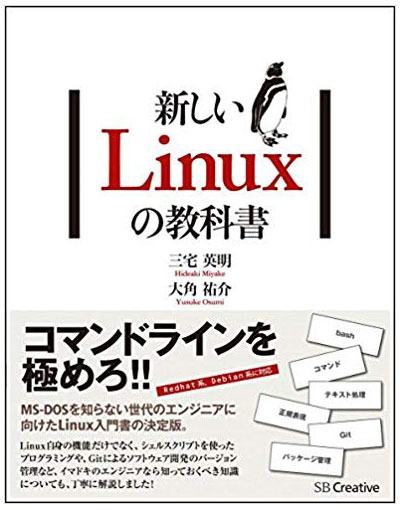この記事には広告を含む場合があります。
記事内で紹介する商品を購入することで、当サイトに売り上げの一部が還元されることがあります。
Pythonロゴは、Python Software Foundationの商標です。
torch をインストールを実行すると Killed される
python 機械学習ライブラリである torch をインストールするとき
pip install torch
を実行したときに途中でプロセスが Killed されてモジュールがインストールできない状況に遭遇する場合があります。
実行例を示すと下記のような感じ。
|
1 2 3 4 |
jupyter@localhost:~$ pip install torch Collecting torch Downloading torch-1.11.0-cp38-cp38-manylinux1_x86_64.whl (750.6 MB) |████████████████████████████████| 750.6 MB 19.7 MB/s eta 0:00:01Killed |
インストールが失敗して対処法の模索に時間がかかったため、解決法をメモしておきます。
対処法
解決方法は「pip install」のコマンドに対して、「–no-cache-dir」オプションを付与すること。具体的なコマンドで表すと
pip –no-cache-dir install torch
であれば Killed を回避できました。
「–no-cache-dir」はキャッシュを生成しないオプションなのですが、これで回避できる原因は不明。容量不足の可能性も考えましたが、100GB程の空き容量があったので本当に原因が分からず。。。
とりあえず正常動作したので深く考えるのは止めました(苦笑)。
最後に念のためコマンドの実行履歴も残しておきます。
|
1 2 3 4 5 6 7 8 9 10 |
jupyter@localhost:~$ pip --no-cache-dir install torch Collecting torch Downloading torch-1.11.0-cp38-cp38-manylinux1_x86_64.whl (750.6 MB) |████████████████████████████████| 750.6 MB 126.3 MB/s Collecting typing-extensions Downloading typing_extensions-4.2.0-py3-none-any.whl (24 kB) Installing collected packages: typing-extensions, torch WARNING: The scripts convert-caffe2-to-onnx, convert-onnx-to-caffe2 and torchrun are installed in '/home/jupyter/.local/bin' which is not on PATH. Consider adding this directory to PATH or, if you prefer to suppress this warning, use --no-warn-script-location. Successfully installed torch-1.11.0 typing-extensions-4.2.0 |
Linuxの知識については下記の本も参考になるので、スキルアップにお役立てください。