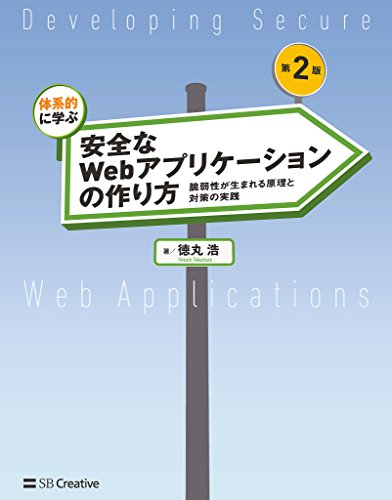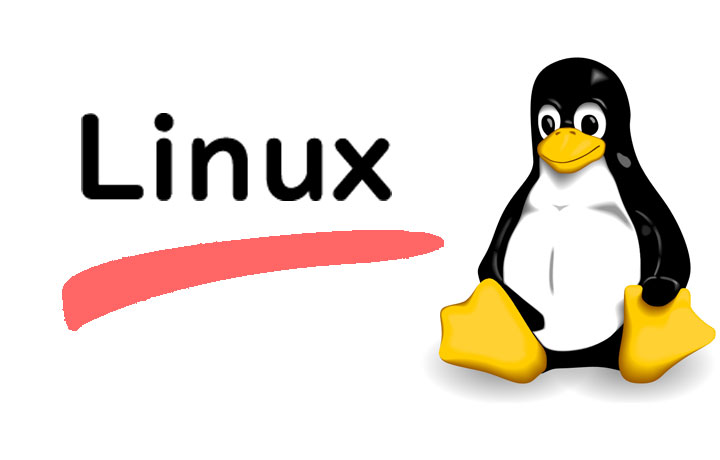この記事には広告を含む場合があります。
記事内で紹介する商品を購入することで、当サイトに売り上げの一部が還元されることがあります。
目次
MySQLのバージョンを調べる
この記事では、MySQL のバージョンを確認する方法をお伝えします。
MySQL はバージョンごとに対応している機能が異なるため、ウェブサイトを作成する上で事前にチェックしたい項目です。ただ MySQL のバージョンを確認する方法は忘れがちなので、本サイトを参考にして頂ければ幸いです。
MySQLバージョンの確認方法
MySQL のバージョンを確認する方法を4つご紹介します。
環境によりコマンドの実行に必要なパッケージがインストールされていない可能性があります。ご自身の環境で一番簡単な確認方法を選んでください。
コマンドラインから MySQL のバージョンを確認する
Linux のコマンドライン上から MySQL のバージョンを確認するときは、mysql コマンドを使用します。
コマンドサンプル
mysql –version
コマンドサンプルの実行例
|
1 2 |
root@localhost:# mysql --version mysql Ver 14.14 Distrib 5.7.25, for debian-linux-gnu (x86_64) using EditLine wrapper |
MySQL にログインしてバージョンを確認する
MySQL にログインすると、MySQL のバージョンを確認することができます。
|
1 2 3 4 5 6 7 8 9 10 11 12 13 14 15 16 |
root@localhost:# mysql -hlocalhost -uroot -p Enter password: Reading table information for completion of table and column names You can turn off this feature to get a quicker startup with -A Welcome to the MySQL monitor. Commands end with ; or \g. Your MySQL connection id is 1149 Server version: 5.7.25 debian Copyright (c) 2000, 2016, Oracle and/or its affiliates. All rights reserved. Oracle is a registered trademark of Oracle Corporation and/or its affiliates. Other names may be trademarks of their respective owners. Type 'help;' or '\h' for help. Type '\c' to clear the current input statement. |
MySQL のバージョンを確認する SQL を実行する
MySQL にてバージョンを確認する SQL が用意されています。
SQLサンプル
select version();
SQLサンプルの実行例
|
1 2 3 4 5 6 7 |
mysql> +-----------+ | version() | +-----------+ | 5.7.25 | +-----------+ 1 row in set (0.01 sec) |
MySQL のステータスを確認する SQL を実行する
MySQL のステータスを確認する SQL を実行した画面でも、MySQL のバージョンを確認することができます。
SQLサンプル
status
SQLサンプルの実行例
|
1 2 3 4 5 6 7 8 9 10 11 12 13 14 15 16 17 18 19 20 21 22 23 |
mysql> status -------------- mysql Ver 14.14 Distrib 5.7.25, for debian-linux-gnu (x86_64) using EditLine wrapper Connection id: 1149 Current database: Current user: root@localhost SSL: Not in use Current pager: stdout Using outfile: '' Using delimiter: ; Server version: 5.7.25 debian Protocol version: 10 Connection: localhost via TCP/IP Server characterset: utf8 Db characterset: utf8 Client characterset: utf8 Conn. characterset: utf8 TCP port: 3306 Uptime: 12 days 4 hours 14 min 5 sec Threads: 1 Questions: 12 Slow queries: 0 Opens: 207 Flush tables: 1 Open tables: 106 Queries per second avg: 0.028 -------------- |
ウェブプログラミングについては下記の本も参考になるので、スキルアップにお役立てください。